Refine results: All files for DELL Latitude D420 for Windows 2000.
Application (1)Download applications to support your computer or device.
Dell QuickSet Application
9/18/2007
8.3.11, A47
Audio (1)Download drivers to improve the performance of your Dell audio components such as sound cards and speakers.
SIGMATEL STAC 92XX C-Major HD Audio, v.5.10.0.5515_RC22-WHQL, A11
12/4/2007
5.10.0.5515, A11
BIOS (1)(also Basic Input/Output System) Support the system that controls your keyboard, monitor and other devices.
Dell Latitude D420 System BIOS, A06
2/13/2008
A06
Chipset (2)Download utilities and drivers to help control your system board components and controllers.
Ricoh R5C832, R5C843, R5C833, v.1.0.1, A00
1/21/2007
1.0.1, A00
Intel Mobile Chipset Driver
6/23/2006
7.2.2.1006, A09
Diagnostics (2)Download utilities for testing and troubleshooting your Dell computer and attached devices.
Dell 32 Bit Diagnostics Utility (Graphical User Interface version) (Diagnostics Utility)
11/28/2006
A1284/0432
Dell 32-bit Diagnostics Utility Partition Contents Upgrade Tool, v.UpUpdate.A1268, A1268 (Diagnostics Utility)
6/23/2006
UpUpdate.A1268, A1268
Modem/Communications (11)Find drivers for your modem, PC Card modem, DSL adapter, ISDN adapter, and other devices.
Dell Wireless 5520/5500 Cingular Mobile Broadband Mini Card, 5510 Cingular Mobile Broadband Express Card Utility (Utility)
4/10/2009
2.06.03.052, A05
Dell Wireless 5505 Vodafone Mobile Broadband 3G HSDPA MiniCard, Wireless 5510 Vodafone Mobile Broadband (3G HSDPA) Express card, Wireless 5520 Vodafone Mobile Broadband (3G HSDPA) MiniCard, v.2.06.02.27 Build#060, A06 (Utility)
2/26/2009
2.06.02.27 Build#060, A06
Dell Wireless 5520 Vodafone Mobile Broadband (3G HSDPA) MiniCard, v.10.9.0102, A01 (Firmware)
10/25/2007
10.9.0102, A01
Dell Wireless 5700 Mobile Broadband (CDMA EV-DO) Express Card Driver
12/12/2006
2.01.19.14, A02
Dell Wireless 5700 Sprint Mobile Broadband (CDMA EV-DO) Mini-Card, v.2.05.24.44, A00
11/29/2006
2.05.24.44, A00
Dell Wireless 5700 TELUS Mobile Broadband (CDMA EV-DO) Mini-Card, v.2.05.26.45, A01
11/29/2006
2.05.26.45, A01
Conexant D110,HDA,MDC,v.92,modem, v.Drv7.38.0_2K, A06
11/8/2006
Drv7.38.0_2K, A06
Dell Wireless 5500 Cingular Mobile Broadband 3G HSDPA MiniCard, v.2.05.09.26, A03
9/22/2006
2.05.09.26, A03
Dell Wireless 5505 Vodafone Mobile Broadband 3G HSDPA MiniCard, v.2.05.07.27, A01
9/22/2006
2.05.07.27, A01
Dell Wireless 5700 VZW Mobile Broadband CDMA EVDO MiniCard, v.2.05.09.14, A03
9/22/2006
2.05.09.14, A03
Conexant D110,HDA,MDC,v.92,modem, v.MH3.02, A01
6/23/2006
MH3.02, A01
Mouse, Keyboard & Input Devices (2)Download drivers for your mouse, touchpad, trackball, keyboard, joystick, or infrared device.
Dell Touchpad/Pointing Stick Driver
11/5/2007
7.1.102.7, A03
SMC Fast IrDa Driver
6/23/2006
5.1.3600.3, A03
Network (5)Drivers for network devices such as Ethernet adapters, Wireless, Bluetooth and WWAN adapters.
Broadcom 57XX Gigabit Integrated Controller and NetXtreme 5721C1 NetXtreme Gigabit Ethernet PCI-E Driver
4/25/2007
8.48.0, A00
Dell Wireless 1350, 1370, 1450,1390, 1490 series and TrueMobile 1300, 1400 series Mini Card, MiniPCI and PC Card (not USB) Driver
10/20/2006
4.10.40.0 / 4.10.47.3, A09
Dell Wireless 350 Bluetooth Internal Module Patch/Upgrade (Patch/Upgrade)
8/10/2006
XP Patch, A01
Intel Intel(R) PRO/Wireless 3945ABG Network Connection, (R) Wireless WiFi Link 4965AGN, v.11.5.0.0 (TIC148234), A13
11/19/2007
11.5.0.0 (TIC148234), A13
Dell Wireless 350 Bluetooth Internal Module, v.v4.00.22D, A17
6/23/2006
v4.00.22D, A17
Security (3) O2Micro OZ77Cxx USB SmartCard Controller, v.1.1.4.202, A04
6/23/2008
1.1.4.202, A04
UPEK TouchStrip Reader Driver
12/14/2007
1.9.2.74, A02
UPEK TouchStrip Reader, EMBASSY Trust Suite, Trusted Platform Module (TPM) Application
12/15/2006
1.2.0.4, A11
System Utilities (3)Utilities such as the Dell Rack Advisor Utility, PowerEdge Resource Configuration Utility (RCU), Configuration Utility.
Dell Notebook System Software Utility (Utility)
6/13/2007
5.1.0, A25
Intel SpeedStep Driver
6/23/2006
3.2, A15
Microsoft Secure Digital I/O (SDIO), v.6.0.4069.1, A02
6/23/2006
6.0.4069.1, A02
Video (2)Drivers for video adapters, also known as video cards, graphics cards, display adapters, and video boards.
Intel 945GM Graphics Controller, v.6.14.10.4814, A05
5/14/2007
6.14.10.4814, A05
Intel 945GM Graphics Controller, v.6.14.10.4634, A03
10/10/2006
6.14.10.4634, A03
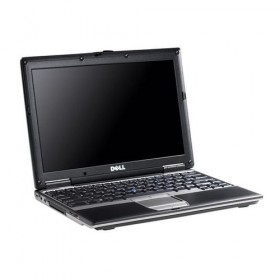
I am interest to diagnostic my laptop dell lattitude D420
R.A.S
I will not be buying a dell computer again. If the business model is to make repairing software or bios problems difficult, you’ve done a fantastic job. I have purchased several computers all of which have become infected at one time or another. I have also realized the need to delete or remove many programs over the lives of each computer. Many of those do not uninstall correctly. It could be so easy to reinstall the os and obtain needed drivers off of a secure, friendly site, but I can’t find one that supports dell, Even Dell doesn’t support dell. I hope you guys have a great future, but sadly, i will no longer be a part of it.