Experience the Ultimate in Mobility. Surf, email, blog, IM and compute: Cloud computing makes it simple and easy for everyone. With more memory, more storage and Microsoft® Windows® XP Home Edition, the ultra-mobile PC everyone is talking about, just got more friendly.
Specifications
Genuine Windows® XP Home Edition, 1.2GHz, VIA C7®-M Processor ULV, 1GB DDR2 677MHz, SDRAM, 60GB Hard Disk Drive, 7" WVGA TFT Display (800 x 480), VIA UniChrome Pro IGP Graphics, VIA High-Definition Audio, 802.11b/g, (1) 10/100 Ethernet Port, (1) DVI-I Port, (2) USB 2.0 Ports, (1) 4-in1 Media Card Reader, (1) VGA Webcam, (1) Headphone/Line-Out Port, (1) Microphone/Line-In Port, (1) Stereo Speakers, (1) Touchpad, (1) 4-Cell Lithium-Ion Battery
Download Everex CloudBook CE1200V Mini Notebook Windows XP Drivers
| CloudBook CE1200V | Documentation and Drivers (Windows XP ™ 32bit) |
| Use and installation of software, drivers and utilities not originally supplied with your Everex PC is neither recommended nor supported by Everex. Use with caution. Everex does not take responsibility for incorrect usage, incompatibility or damage caused by installation of non-authorized software. Everex recommends backing up any relevant information before installation. | |
 | Quick Setup Guide - Front (1.1MB) |
 | Product Specifications (36KB) |
 | User Manual (974KB) |
 | Audio (14.2MB) |
 | Card Reader (6.3MB) |
 | Chipset (7.6MB) |
 | Hotkeys (287KB) |
 | LAN (4.4MB) |
 | VGA (7.2MB) |
 | WLAN (5.0MB) |
 | Recovery ISO (1.0GB): Use to reinstall the original gOS software to the CloudBook. All original data stored on unit will be deleted. Use with caution. Image must be installed from external DVD drive (not supplied). For proper functionality install only on the original factory hard disk drive partition. ISO file |
 | Recovery GHO - USB Flash (957MB): Use to reinstall the original gOS software to the CloudBook. All original data stored on unit will be deleted. Use with caution. For installation from USB Flash drive (not supplied) with Symantec Ghost Explorer (readme.txt). For proper functionality install only on the original factory hard disk drive partition. GHO file |
Download Everex CloudBook CE1200V Mini Notebook Windows XP Drivers, Audio Driver, Card Reader Driver, Chipset Driver, Hotkey, Lan Driver, Modem Driver, Touchpad Driver, Video driver, Wireless Lan Drivers, Recovery GHO, User Manual.
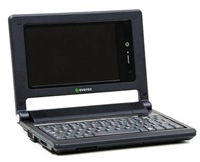
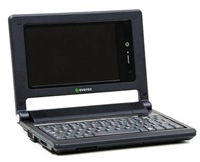
why i cant down load drivers wlan of my asus everex in this site i very need this driver
PLS SEND A DRIVER OF MY EVEREX CLOUDBOOK CE1200V NOTEBOOK MODEL NO.CE261
THANK YOU
Having read this I thought it was extremely enlightening.
I appreciate you taking the time and energy to put this article together.
I once again find myself personally spending way too much time both reading and leaving comments.
But so what, it was still worth it!
Hey, buԁdy, I’ve not discοvered the way to subscribe