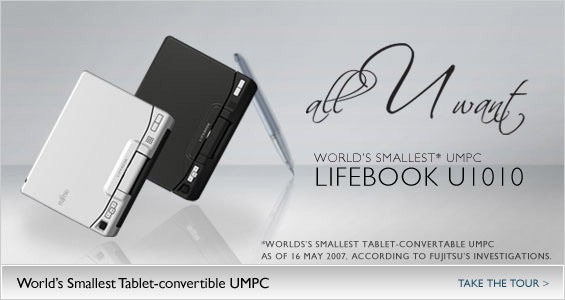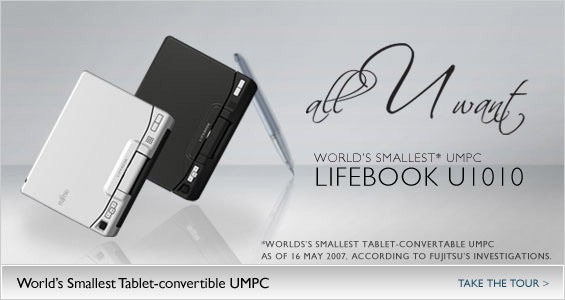Digital experiences come together perfectly with the world's smallest* tablet-convertible ultra-mobile PC created by Fujitsu, the LifeBook U1010. Versatile and stylishly designed, it is equipped with the latest Intel® Ultra Mobile platform for uncompromising performance, anywhere you go.
| Specifications | |
|---|---|
| Platform | Intel® Ultra Mobile platform 2007 - Intel® processor A110 (800MHz, 512KB L2 cache, 400MHz FSB) - Intel® 945GU Express Chipset - Intel® ICH7U I/O Controller Hub |
| Operating System | Genuine Windows Vista® Home Premium (or Genuine Windows Vista® Business) (or Genuine Windows® XP Tablet PC Edition) |
| Display | 5.6-inch SuperFine WSVGA, 1024 x 600 pixels, Passive Touch Panel |
| Memory | 1GB DDR2 400MHz |
| Hard Disk | 40GB |
| Bluetooth® | v2.0 |
| Battery | Up to 3.0hrs 1 (2-cell Li-ion 2600mAh) |
| Weight | Approx. 0.61kg |
| Detailed Specifications | |
| Hard Disk Drive | 1.8-inch PATA Ultra DMA 100 (4200rpm), S.M.A.R.T. support, Two Partitions - 50/506 |
| Graphics | Integrated Intel® Graphics with 3D Accelerator |
| High Definition (HD) Audio | RealTek ALC262 HD audio codec with built-in digital microphone |
| Communication | Bluetooth® v2.0, Realtek 8101L 100Base Ethernet, Super AG™3 wireless connection with dual antenna and Integrated Camera 0.3 Mega Pixel |
| User Interface | Keyboard with Glide Point: 56-key, 14mm key pitch, 1.3mm key stroke Fingerprint Sensor with vertical scroll functions |
| Card Slot | 1 x Type I/II CF Card slot 1 x Secure Digital (SD) Card Reader |
| Connector Interface | USB 2.0 x 1, VGA (external display) and RJ45 (LAN) via LAN/VGA adapter connector, Audio-in, Audio-out, Power Adapter DC-in |
| Quick Launch Panel | Two programmable application buttons, two programmable up/down key buttons, one rotation button, one Ctrl+Alt+Del button and one FnKey button |
| Security 4 | User and supervisor BIOS password, Boot Sector Write Prevention, Fingerprint Sensor, Trusted Platform Module (TPM) |
| Dimensions | 171mm (W) x 133mm (D) x 26.5~32.0mm (H) |
| Bundled Accessories | |
| AC Adapter | Input AC 100~240V, Output DC 16V 40W |
| Bundled Software | Microsoft Origami Experience Pack, Acronis True Image, Softex OmniPass, Adobe Acrobat Reader, Sun Microsystems Java Runtime, Fujitsu UpdateNavi 5, Fujitsu Hardware Diagnostic, Fujitsu Display Manager, Microsoft Office Professional 2007 60-day Convertible Trial7 |
| Software on CD | 1 year Full Licensed Norman Virus Control |
| VGA/LAN Adapter 2 | External cable for connection to RJ45 (LAN), VGA (external display) |
| Carrying Case 2 | Portable Slip Case |
| Optional Accessories | |
| Port Replicator | Connector Interface: USB 2.0 x 4, VGA (external display), RJ45 (LAN), Power Adapter DC-in |
| Extended Battery | 4-cells Li-Ion 5200mAh 7.2V |
The above information shows the general technical specifications of the product and does not represent actual configuration that would be sold in your region. For specific configurations and their availability, please check with your local distributors.
1. Results obtained from BAPCO MobileMark2002 performed on systems with maximum battery life settings. Actual battery life will vary based on screen brightness, sound volume settings, running applications, connected peripherals, power management settings, battery conditioning, and other customer preferences. Built-in bay devices or hard drive usage may also have a significant impact on battery life.
2. Please check actual bundling with country local distributor
3. Super AG™ are trademarks of Atheros® Communications. Super AG™ modes deliver up to 108 Mbps raw data rate with typical end user throughput exceeding 60Mbps in a wireless network environment where wirelessly connected equipment are using Atheros Super AG™ enabled chipsets.
4. BIOS Lock needs a supervisor/user password to access BIOS setup. BIOS settings can be configured to prompt for password at every first bootup or all bootup sequences. Access to BIOS setup is needed to configure Hard Disk Lock. Hard Disk Lock requires an access key to retrieve data on the hard disk. This is a Data Confidentiality security feature. LifeBook Lock requires a supervisor/user password to bootup the LifeBook when it powers up or resumes last session from suspend/hibernate mode. This is an anti-theft feature with more than 800,000 password combinations using the buttons on the Quick Launch Panel. Anti-theft Lock Slot allows the use of a lock to physically secure the LifeBook. Smartcard slot usage is dependent on customer's solution. Fingerprint sensor uses AuthenTec TruePrint™ Technology and Softex OmniPass to remember customer list of user IDs and passwords. Full security unlock sequence - LifeBook Lock, Bootup Lock (BIOS Lock), Hard Disk Lock, Fingerprint Windows Logon.
NOTE: Loss of password requires the LifeBook to be returned to Japan factory for system refresh. Cost of shipment and lost data will be borne by the customer. Backup your user's profile before changing HDD. Without the user's profile associated with a document at the point of encryption, Softex OmniPass cannot decrypt the encrypted document.
5. UpdateNavi is a Fujitsu Proprietary application that updates LifeBook drivers by connecting automatically to Fujitsu's server. This will help update your LifeBook with the latest software drivers and utilities to ensure compatibility between hardware and software, maintaining smooth operation anytime, anywhere.
6. This refers to Windows Vista® hard disk drives C:\ and D:\ . 50/50 refer to approximate 50% allocation of user accessible hard disk storage to C:\ and D:\ drives. For Windows Vista® hard disk drives, 1GB will be reserved for internal recovery usage which is not shown.
7. Microsoft Office Professional 2007 60-day Convertible Trial needs online activation to begin. 60-day starts from day of activation.